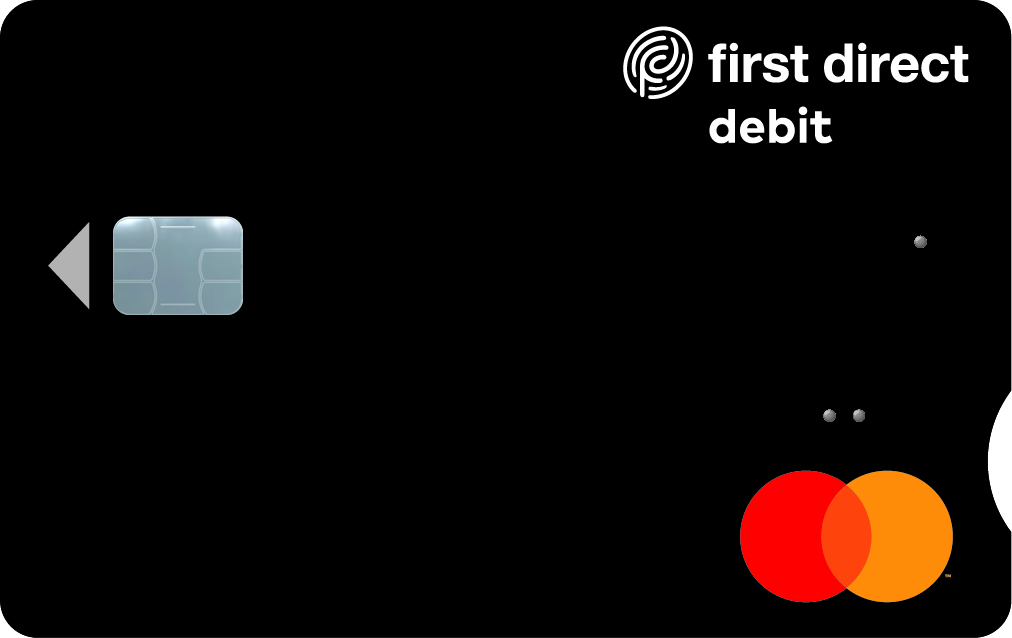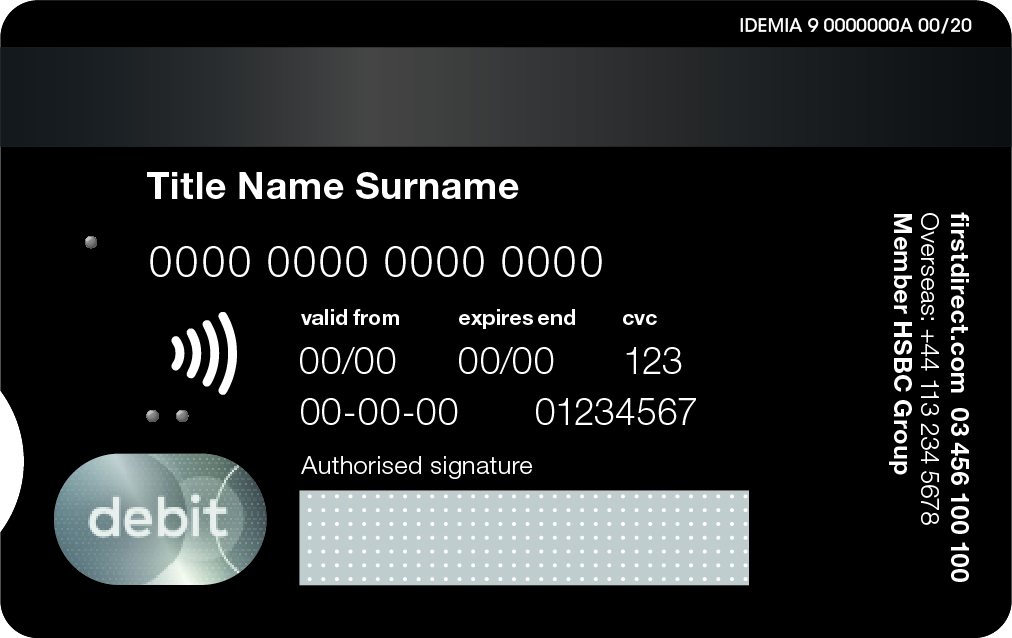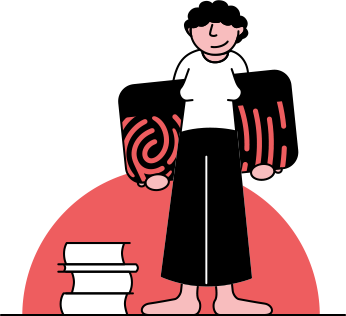We’re switching our debit card provider from Visa to Mastercard®. So if you’re a 1st Account holder, you’ll be receiving your new Debit Mastercard in the next few months – which you should start to use as soon as it arrives. For more information please visit our FAQ’s.
Can I use my new card straight away?
Once it arrives, you can use your new Debit Mastercard straight away. Your PIN will be the same – unless we told you that you’d receive a new one with your new Debit Mastercard. In this case, your PIN should arrive shortly before your Debit Mastercard so that you can start using it straight away.
What will be different?
As part of our plans to bring you an even better banking experience, we’re switching from Visa to Debit Mastercard. We’ve listened to your feedback and introduced some exciting new features, so your new card is fit for the future.
Your personal information is laser printed on the back, which lasts longer than previous embossing. The sleek re-design has also created more room, and by improving the layout, your card will be easier to find when stacked in your digital wallet.