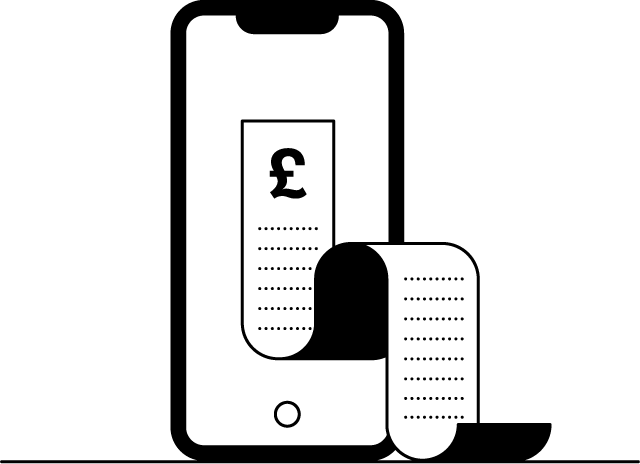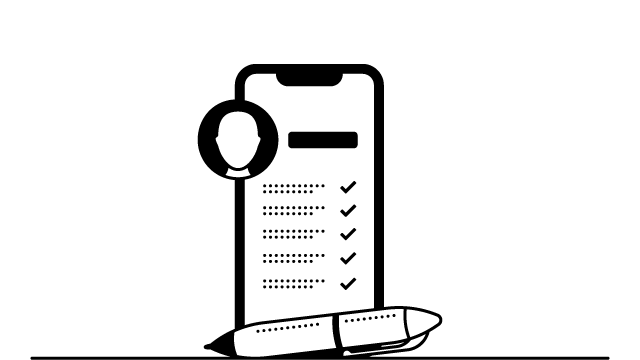To set a daily limit on how much you can withdraw from an ATM using your first direct card, all you need to do is follow these steps:
- Log into our App
- If you have an iOS phone, click the three lines on the bottom right of the screen. If you have an Android phone, click the three lines at the top left of the screen
- Select ‘Cards’ from the menu
- Now select ‘Set Limits and controls’ button which will take you to a new screen
- Select ATM withdrawals. You can either switch ATM withdrawals off to prevent all cash withdrawals, or set a daily withdrawal limit.
- To change the daily limit on cash withdrawals, select Daily limit
- The next screen will allow you to type the amount you’d like to set as the limit. This is available in multiples of £10 only.
- All ATM withdrawals will be declined once you reach your limit or if you have switched off ATM withdrawals.
- If you have more than one first direct account, repeat these steps to manage the ATM withdrawal limits on each account.