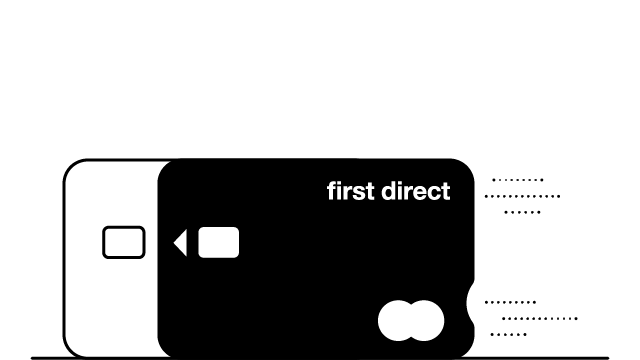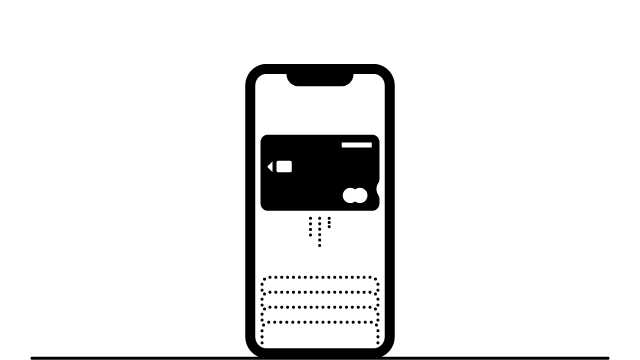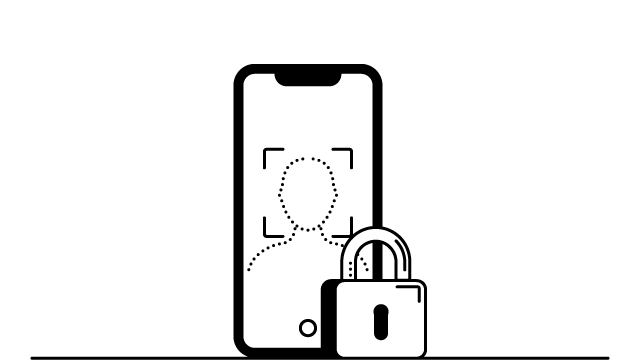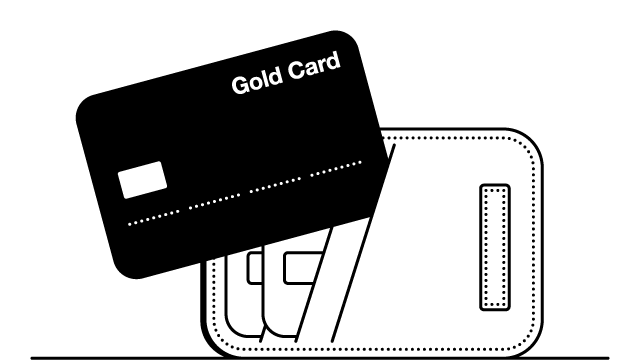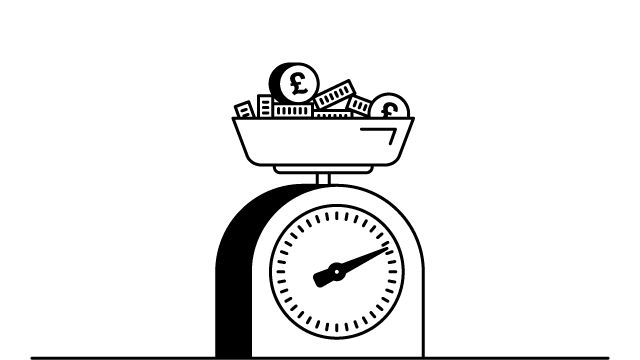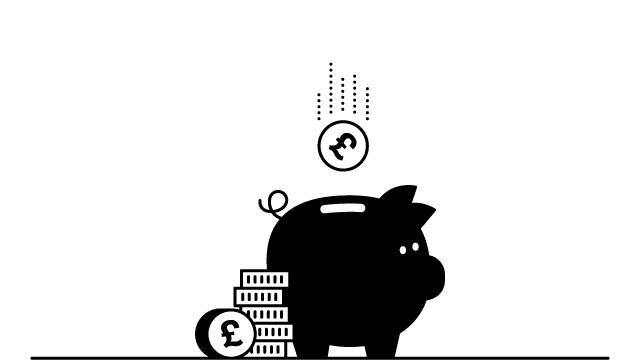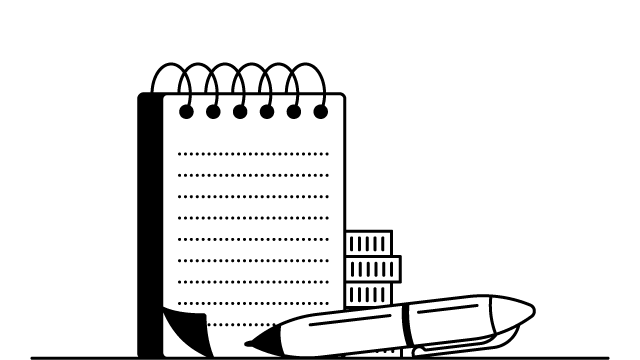How to cancel a Direct Debit
To cancel a Direct Debit on our App:
- select 'Payments'
- click 'Manage regular payments'
- choose the Direct Debit you want to cancel
- tap 'Cancel' and follow the on-screen instructions.
To stop a payment being made you must cancel your Direct Debit before 4:30pm the working day before the payment is due.
If your payment is due out today or the next working day, please use our chat service.
You should also let the payee know that you’ve cancelled the Direct Debit.
How to change a Direct Debit
Direct Debits are controlled by the company you're paying. If you'd like to make changes to the amount you pay or when you pay it, you need to get in touch with the company directly.